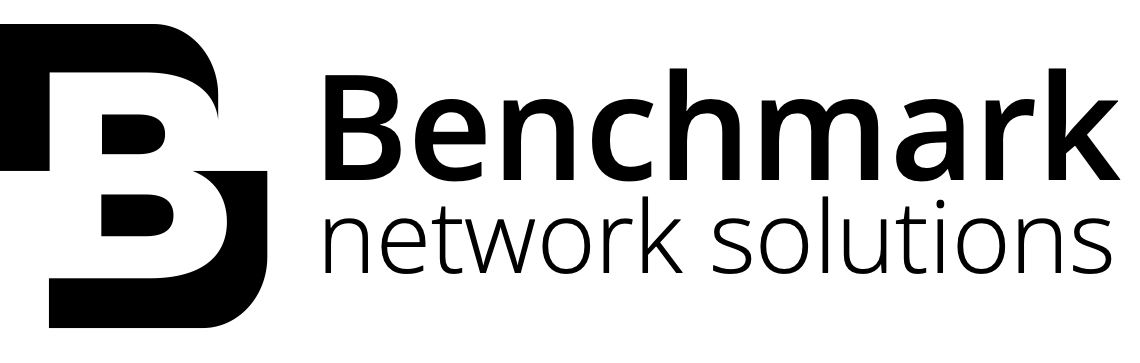What to do if Hackers Compromise Your System?
A Step-by-Step Guide from an MSP
In today’s digital world, cyber threats continue to rise, making even the most secure businesses and individuals vulnerable to a hack. When you discover a breach, it can feel overwhelming. However, acting quickly and following the right steps can significantly minimize damage and help you regain control.
That’s why Benchmark Network Solutions has created this step-by-step guide—to help you respond effectively and take back control if hackers compromise your system.


Remediation guide
First, it’s important to remain calm and avoid making quick decisions that could worsen the situation. Carefully review any alerts or notifications you received about suspicious activity. Common signs of a hack include unauthorized access notifications, unexpected password changes, missing funds, or unusual account activity.
If you believe your computer or network has been compromised, disconnect from the internet immediately. Disconnecting can prevent the attacker from accessing your system remotely or spreading the breach to other connected devices. Unplugging from the internet can also help stop data from being extracted or further compromised.
If this hack affects your business, notify key personnel and your IT support team right away. Many companies have an IT response team or Managed Service Provider (MSP) that can handle incidents like these. Quick internal communication helps prevent further unauthorized access and mobilizes a response team to contain and mitigate the threat.
Changing your passwords is essential, but it’s critical to do so securely. Here are some steps to follow:
- Use a Secure Device: Change your passwords from a device you know to be safe, ideally not the one that was hacked.
- Prioritize Key Accounts: Start by changing passwords for critical accounts, such as email, financial accounts, and any system admin access.
- Create Strong Passwords: Use unique passwords that are hard to guess. A combination of letters, numbers, and symbols is best, and avoid reusing old passwords.
- Enable Multi-Factor Authentication (MFA): Wherever possible, enable MFA. This adds a layer of security, requiring a second form of verification (such as a text message or authentication app) in addition to the password.
After securing your accounts, review recent login activity to identify any unauthorized access. Many online accounts, including email, cloud services, and business applications, offer access logs or security reports. These logs can reveal suspicious activity, such as login attempts from unknown locations or devices.
For businesses, reviewing these logs with your MSP or IT team can help identify which systems were affected and track the potential sources of the breach.
Run a full system scan using up-to-date antivirus and anti-malware software. Your MSP can perform a deeper investigation by using specialized tools to detect hidden threats, ensuring no malware, spyware, or other malicious software remains on your system.
If you’ve been hacked on a business network, request a vulnerability assessment from your MSP. This will help identify potential security gaps and provide insights for reinforcing your overall cybersecurity.
If your data is accessible, create backups of all critical files. Regular backups are essential for protecting data against ransomware or data loss. Your MSP can help set up a secure, automated backup solution that keeps data safe and quickly restorable in the event of future attacks.
For cloud-based data, such as Microsoft 365, verify that backups are in place. Often, businesses assume data in the cloud is fully protected, but additional backup solutions are needed to ensure comprehensive data security.
If sensitive data such as financial details or personal information has been compromised, monitor all accounts closely. For businesses, notify relevant financial institutions and consider placing a temporary freeze on accounts if there’s a risk of unauthorized transactions.
Consider setting up credit monitoring or fraud alerts. Many banks and credit card companies offer this as a free service, providing an extra layer of monitoring for any unusual activity.
If the hack involves a business with client or patient information, follow legal and regulatory guidelines for breach notification. Healthcare providers, for example, are subject to HIPAA regulations that require notification of affected patients if their data is compromised. Your MSP or legal advisor can help ensure you follow any mandatory notification requirements.
Once the immediate threat is contained, work with your MSP to reinforce your cybersecurity defenses to reduce the risk of future attacks. Consider implementing the following measures:
- Regular Security Audits: Regularly assess your IT infrastructure to detect and address vulnerabilities.
- Advanced Security Solutions: Incorporate multi-factor authentication, firewalls, and endpoint protection solutions to strengthen network security.
- Employee Training: Provide ongoing training to employees on recognizing phishing emails, using strong passwords, and following security best practices.
- Routine Backups and Disaster Recovery: Ensure you have secure, regular backups and a clear disaster recovery plan in place for quick recovery if needed.
Experiencing a hack can be challenging. However, by following these steps, you can respond effectively, reduce damage, and secure your systems for the future. In addition, Benchmark Network Solutions is here to guide you through recovery and help you establish a stronger cybersecurity framework to prevent future attacks.
Trusted Advisor
If you need assistance with securing your data or implementing a robust Backup and Disaster Recovery (BDR) plan, don’t hesitate to reach out to us. Protecting your business is our priority, and we’re here to keep you safe in an ever-evolving digital world.
Contact us today for a cybersecurity consultation to ensure your business stays prepared.